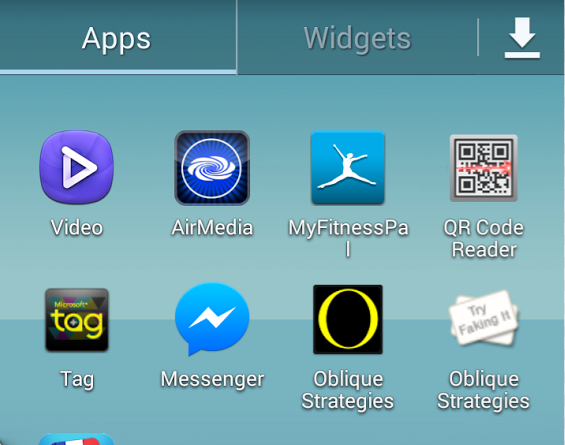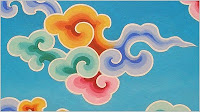PD Forever: Always Sharpening the Saw
Happy 2021! This is my first post for the year!
I’ve written in the past (2016) about my super power as an instructional designer (ID) (someone actually asked me this question!). I wrote:
What makes me extraordinary or good at what I do?
My mind.
In order to continue being extraordinarily good at my work, I have to keep sharpening this mind of mine and looking for ways to be creative. During this winter break, I completed a WebAIM document accessibility course that started in October 20 (Finally done! I did this as a refresher course and still learned some new things.) and The Complete Beginner’s Guide To Adobe Illustrator by Gareth David Studio (free superb program of 19 videos). I will write about this free self-paced program on YouTube soon. These skills empower me—they allow me to express my ideas as creatively as I can.
In the past, I’ve taken several courses on Illustrator (in person and following online tutorials at Envato Tutsplus by Nataliya Dolotko) and created media objects using it. See examples below.
But I felt that I still needed something to tie up all the courses and projects I had done, and to be able to confidently say I can make it now on my own. I had created the perfume bottle (see above) myself, from scratch, without any guidance from anyone. After Gareth’s splendid course, I can say that I will be able to create graphics on my own using Illustrator without a tutorial to guide me.
Yesterday, I practiced drawing anime eyes myself instead of following the “eyes” practice example Gareth provided.
I followed an original on Shutterstock for some ideas on how anime eyes are drawn as a starting point. I wanted to practice using the pen tool which I had struggled with for a while. Now, after several hours of failing forward, I can say that I am able to use the pen tool confidently in Illustrator, Photoshop and After Effects. I found a technique which works for me, thanks to Gareth.
A question of contention among some IDs is: Do you need to be able to use media design software? I’ve written before that:
IMHO, the best instructional designers are not just learning scientists, they also have an eye for the aesthetics. The best combination of formal educational training for an instructional designer, to me, is a BFA/MFA and a MS in instructional design. Since I don’t have a BFA/MFA (though I contemplated doing a MFA instead of a PhD in instructional design), I have consistently worked on developing and enhancing my graphic design and media authoring skillset.
When I develop skills in still and motion graphics design, I am in a better position to understand what media effects work best for an online learning experience; I understand what my media team members could do and I can make suggestions for what I envision. Sometimes, of course, for various reasons, they can’t do what I want and imagine as the best effect. At times, I have rolled up my sleeves to dive in and create the media object myself (role creep for a project manager, I know). I haven’t done it too much at my latest position because I simply have no time. I really miss making things though: creating still and motion graphics, in particular, is a passion of mine.
I’m moving on next to refresh and polish up my After Effects and Captivate skills.