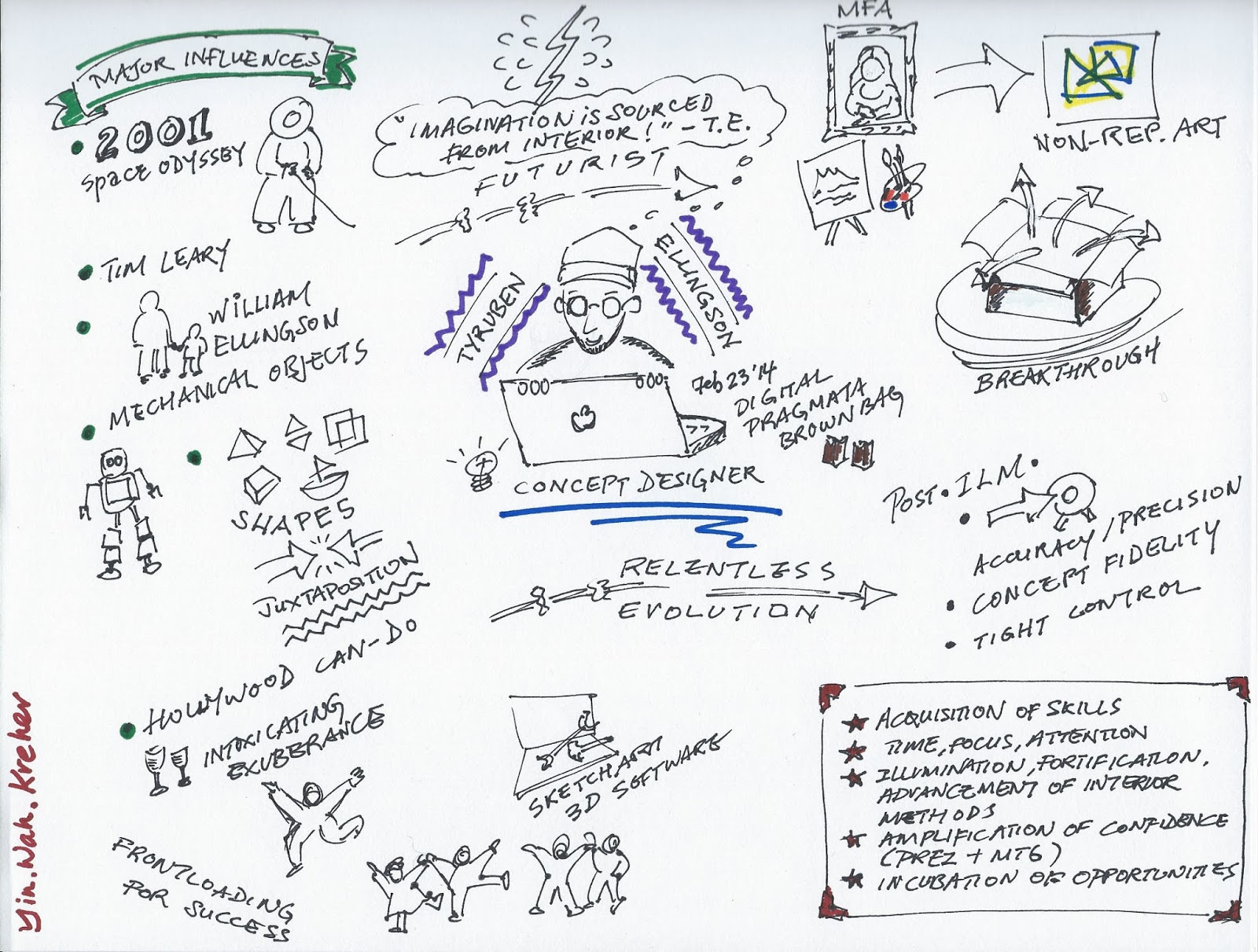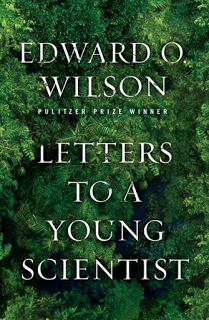Media Authoring Skills: How I Made a Lyric Video
I know the question in your head. Would I need to be able to make lyric videos as an instructional designer? Not usually. But should you have video editing skills? I would say yes. In some organizations, you need to be able to do everything. In the corporate sector, you need to be more of an all-rounder, that is, you need to not just be able to design, but to build out your concept as well. I made a lyric video to polish up my media and video editing skills. So, if you like to learn new media editing skills, read on!
Prep:
First, you need a song—one that does not infringe on anyone’s copyright ownership. Many people have looked for royalty-free songs on some sites such as: soundstripe.com, bensound.com.
I have a song that I have been wanting to work on for a while. I commissioned a song to fight for Sanditon Season 2’s renewal. Busy with work, I sat on it for about a month, but all the time I was planning the lyric video in my head.
I’m a work in progress, always polishing up my media authoring skills. In this case, I want to create the best lyric video I could. Not enough can be said about the importance of continuously improving your skillsets as a designer, in various domains: the latest ID research/trends, visuals, motion graphics and content creating.
For aesthetics, I regularly teach myself mainly via YouTube videos. I watch to learn video techniques and the range of styles possible for lyric videos. I brush up my skills in multiple Adobe software: Illustrator, After Effects and Premiere Pro. Now, I won’t mislead you into thinking that making this video is a piece of cake. Indeed, let me clarify that I have a strong foundation in making media. I have used media authoring software such as Photoshop, Director, Authorware, Captivate and those listed before. Hence, I already have some ability to make a video, but I still found it challenging to create this video.
To make a good lyric video is a demanding task. You need to have an eye for aesthetics and some solid still and motion graphic design skills, that is, animation, video-making and editing skills. For me, the purpose of a lyric video is to share not just the words of the song, but also to convey its meaning. I also try to sync the lyrics to the tune most of the time—except for some video frames, which I might keep simple because I introduce other video effects and don’t want to make the video busy.
How-to:
This first video contained 1 verse, a pre-chorus, and a two-stanza chorus. It lasts about 1.5 minutes (total song duration is about 3 minutes), but it seems that I need an inordinate amount of time to plan, design, sync, animate and produce what I planned. Although I have published a first draft, there is more I need to work on, and the other half of the song awaits me!
Tips:
- Study the song and understand the mood or vibe of the song. What would be an appropriate style to use? Ariana Grande has a new song up, 34+35 (Remix / Lyric Video) ft. Doja Cat, Megan Thee Stallion. Now, that is a totally different sort of lyric video from mine! That is sort of a lyric video and a movie, and a bit too busy for me.
- Plan the video. Ask: How will I present the lyrics?
- Have some basic presentation techniques for the lyrics. What style best suits your song?
- For techniques and ideas, check out these samples on YouTube: Premiere Gal -How to Animate Text & Graphics to Music; Create a Lyric Music Video and Put Video Inside Text – Adobe Premiere Pro Tutorial; How To Make a Lyric Video (Brooker Films)
- Video assets. Are you planning to use one background for your lyrics or more? Check out royalty-free sites for images and stock videos. Pixabay, Unsplash.
- Begin authoring. I used Adobe Premiere Pro to stitch everything together. Other elements were authored using Photoshop, Illustrator, After Effects and PowerPoint (yes!).
It will take days to put together a short clip. If you are a beginner, try not to start off with anything longer than 2 minutes.
Have fun!
Note: When you publish your media on social media, be prepared for the haters. Ignore them. Just keep learning.