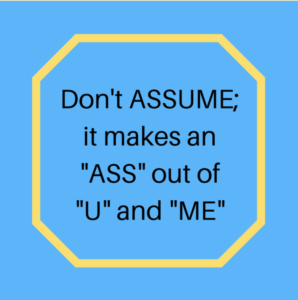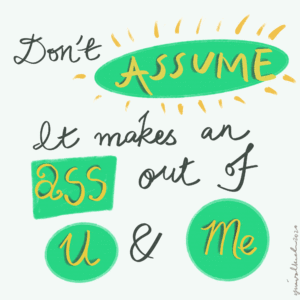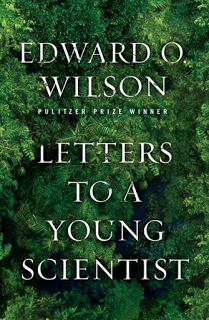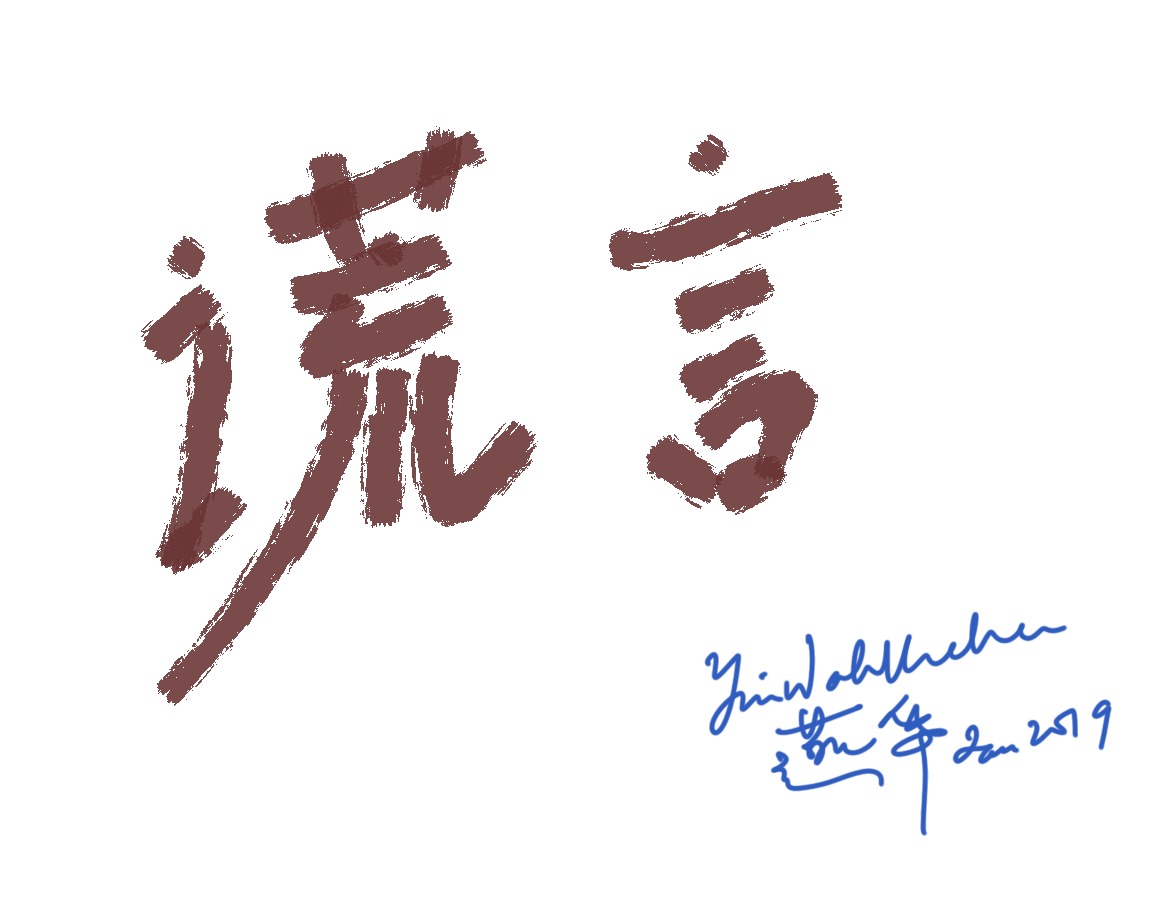Restorative Times: Drawing & Painting on the iPad with Procreate
Update, December 26, 2020:
It’s been 7 months since I last did anything creative, or made anything. Work took up all my time, with a thousand and one things I personally have to attend to (without some Graduate Assistant help I used to have in my previous job). As I wrap up the few courses on my list, I took time to relearn and learn new design tricks with Procreate, After Effects, Illustrator and Captivate. My favorite way to unwind and relax is to create something with a design software.
A Subject Matter Expert (SME) I’m working with wanted to use the following graphic:
I told her I’d prefer to use something else and have the text animated. I could use this opportunity to practice my graphic design skills during the break, it would be something I enjoy doing, and not feel like work.
I used Procreate to create an animated GIF (click on GIF to view blinking text effect), following a YouTube tutorial by Bardot Brush.
Initially, it was wiggling too much and I couldn’t get to the root of the problem. After repeated “fails”, I found the cause and this is what it currently looks like. I am going to try an After Effects GIF next and improve upon this!
First Draft, May 2, 2020:
I am burned out, and can’t spend another weekend rushing out online courses. I will not touch work at all this weekend. I have nothing to give. My empty tank needs filling. I will spend this weekend on my creative pursuits – music, art or writing.
I’ll begin with digital drawing on my iPad Pro, following a course I purchased on Udemy.
Nugget:
- Bonus content. That’s a good idea, Brad Colbow. I’m going to label extra optional content as “bonus content” in my courses.