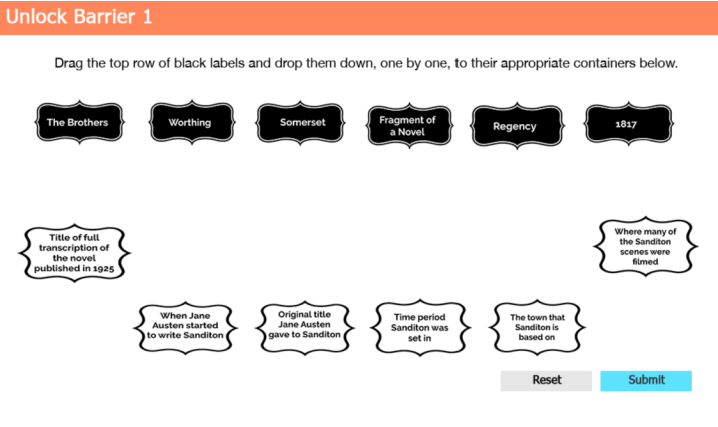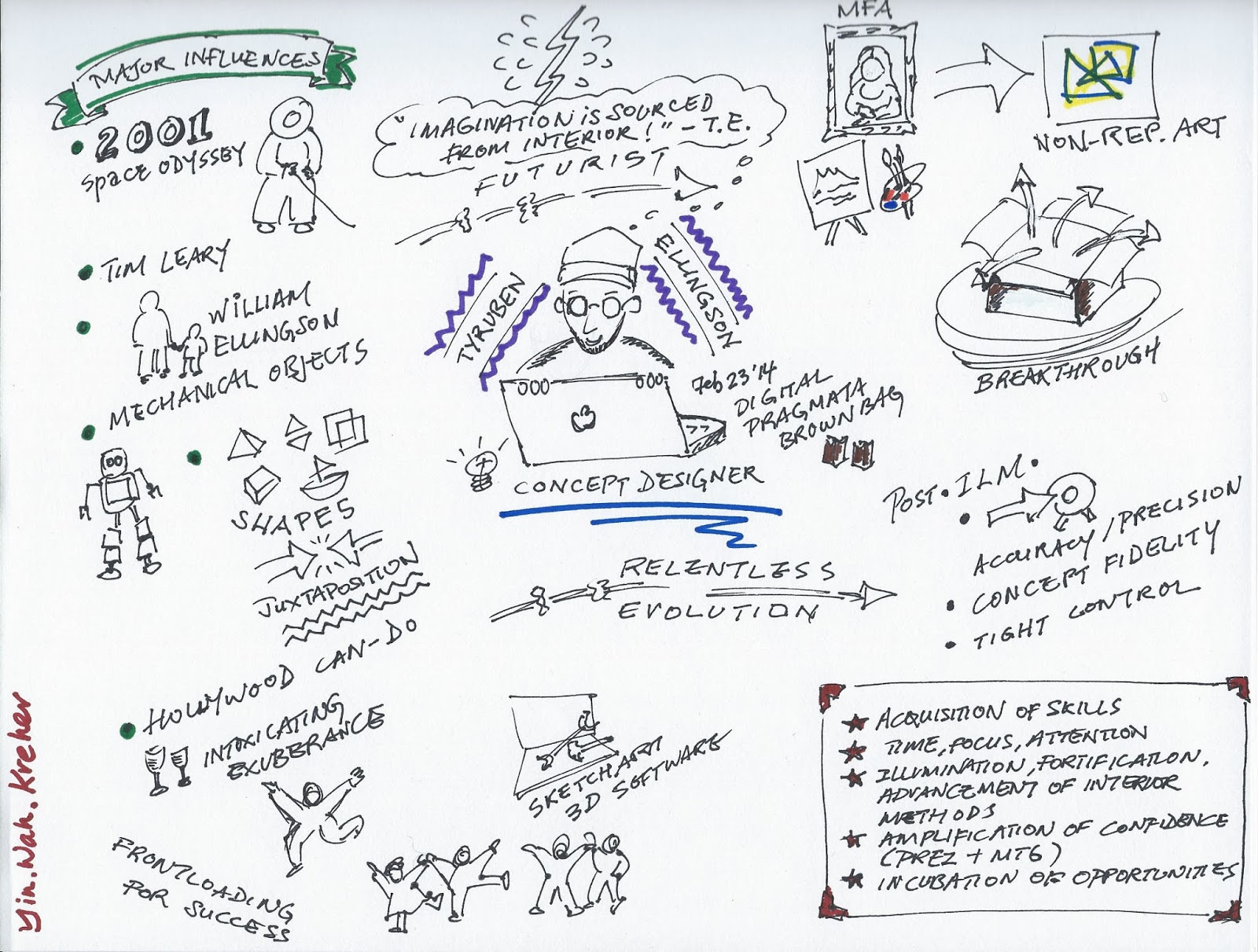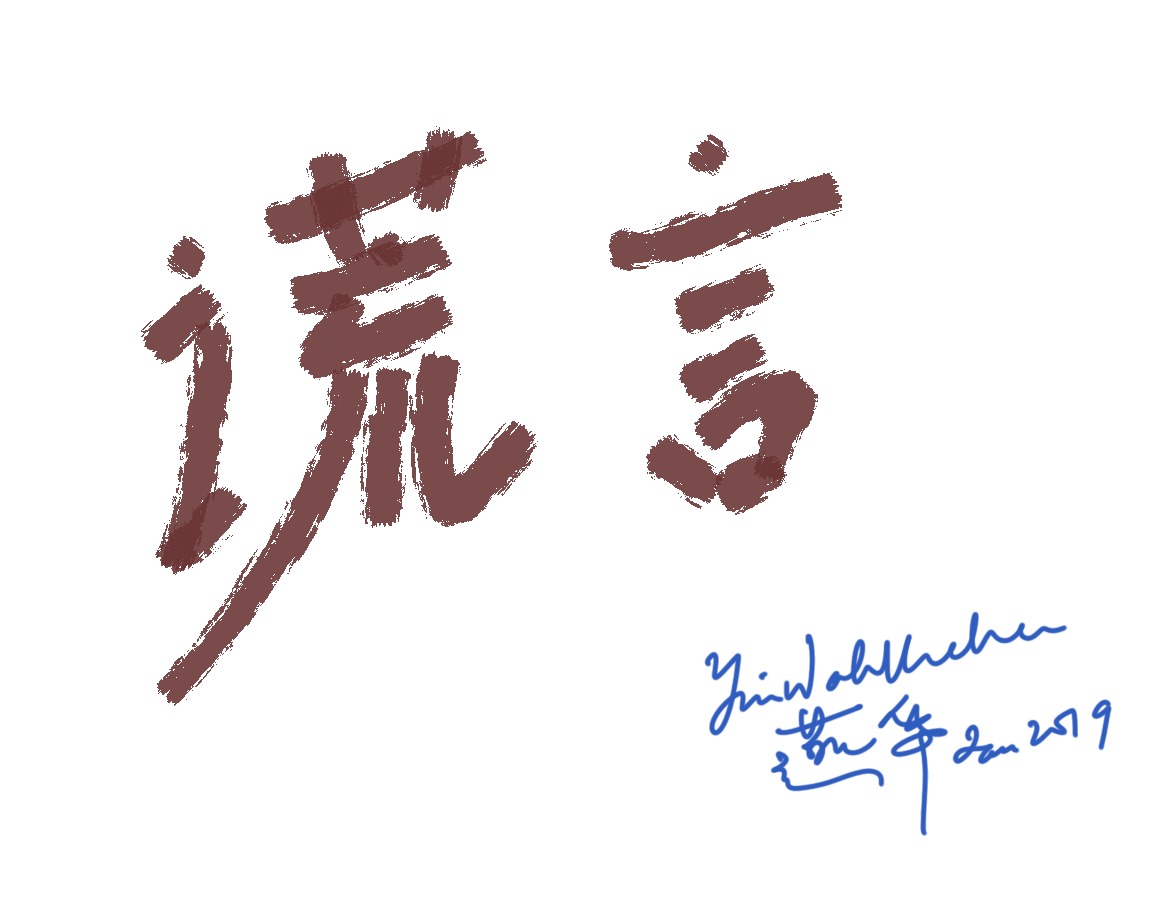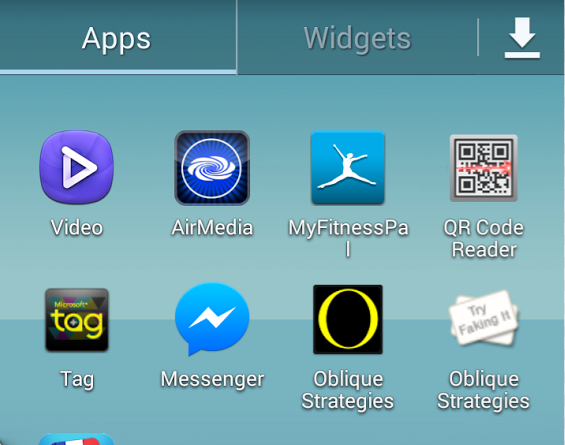Concept and Technique: How to Build a Digital Escape Room
Background
This is a hot topic among many K12 teachers, and we could definitely use this in higher ed and in industry. Last November, I was inspired by a session at AECT to make a digital escape room. If you have access to this AECT 2020 session, it’s called Escape Rooms: Pedagogy without Borders. The presenters were Tracy Russo, Ferris State University; Kalianne Lund Neumann, Andrea Ramirez Salgado, and Frances M Alvarado-Albertorio, all from Oklahoma State University. Check out their article, Online Approaches for Implementing a Digital Escape Room with Preservice Teachers in the Journal of Technology and Teacher Education (2020) 28(2), pp. 415-424. Their article outlines the ten steps for designing and developing a digital escape room (DER). Their sample DER site is provided in the article.
Note:
A DER is based on the concept of brick-and-mortar escape rooms or location-based escape rooms. My DER did not build in the dimension of time pressure — Update: I included time duration for each quiz question but I think I could add a timer in each puzzle/barrier quiz to increase time pressure.
Elements of DER
Essentially, a DER consists of a few major elements: a scenario, some barriers which block a protagonist from getting out and where he/she needs your help to overcome the barriers, e.g. by solving some puzzles to free the prisoner from the cell. It’s a game where you win or lose depending on your ability to beat the “monster.” You can use this model for any subject matter that requires this storyline.
My example is based on Sanditon trivia, the PBS Masterpiece show that has a cult following, but has become more popular, methinks, after the airing of Bridgerton. I created a scenario and three locks/barriers which had to be unlocked to help the prisoner, Joy Jambalaya, escape.
Joy Jambalaya (JJ) is a top sleuth who had been captured because she found out who the thieves were who stole the script to the new Sanditon series. The learner’s goal is to solve three puzzles using their ability to recall knowledge of Sanditon’s plot, characters and background. My husband didn’t do so well in the puzzles, saying he wasn’t a Sanditon aficionado. That is good and shows that only learners who have an understanding of Sanditon can unlock the puzzles.
I created drag and drop interactions, matching questions, multiple-answer questions and a hotspot quiz as puzzles/barriers learners had to “overcome” to free JJ. I used licensed digital resources and created JJ and the prison cell myself using Illustrator. I recognize that my approach is a bit much for many people who don’t have access to resources (Envato Elements) and subscription software like Captivate or Illustrator.
Fret not, there are simpler ways to build a DER using Google slides, Google forms, or any interactive software you own or have access to. I use Adobe Captivate because I have it and it is sophisticated enough to let me create different types of quiz questions. It has a rather steep learning curve if you are not familiar with timelines, multi-state objects, variables and advanced actions. I have been using it since about 2004 for software simulations.
Other Resources
The following YouTube video teaches you how to do it using Google slides and a Bitmoji avatar: Google Slides Bitmoji Escape Room Tutorial and the author sells templates to help others kickstart their DER projects. The links can be found on her YouTube video page.
I will update this as soon as I have time to fill in more information.