Visual Redesign to Enhance Learning
Part of my work as a MOOC designer/instructional designer is the visual redesign of slides or any course materials. Frequently, slide decks for studio recordings arrive on my computer filled with just sentences, sentence stems and/or bullets. The goal of redesign work is to convey the instructor’s ideas more accurately and fully by designing a more directly accessible visual message. This work taps on my message design and graphic design skills to make the material as accurate and aesthetically appealing as possible. I believe that “aesthetics matter” (see University of Edinburgh’s Manifesto for Teaching Online). I also really want to avoid the use of bullets in PowerPoint slide decks. To illustrate what I mean, I’ve included a few examples below.
Example 1:
Before, when slides for video recording first land in my hands:
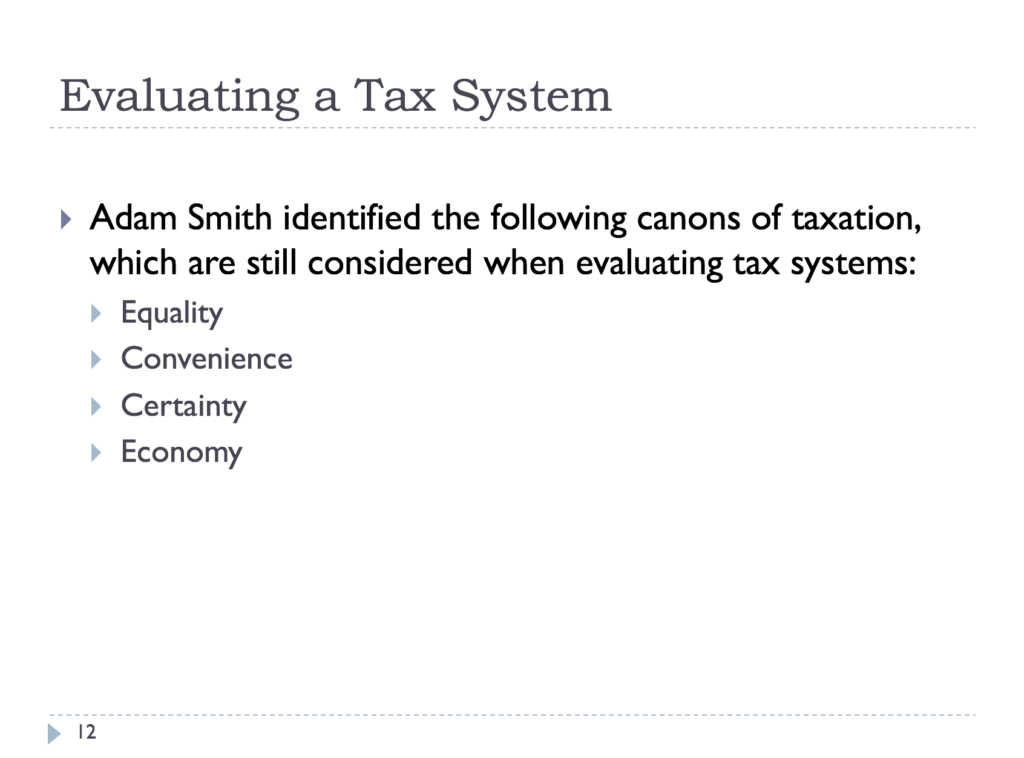
After, when I have redesigned it. Some of you may ask if it is accessible. It is. I make it accessible by adding alt texts and using the SmartArt option in PowerPoint. If learners download the slide deck, they can access the accessible slide deck; if it is just viewed via the video, then, they would just follow along with the transcript on the video.
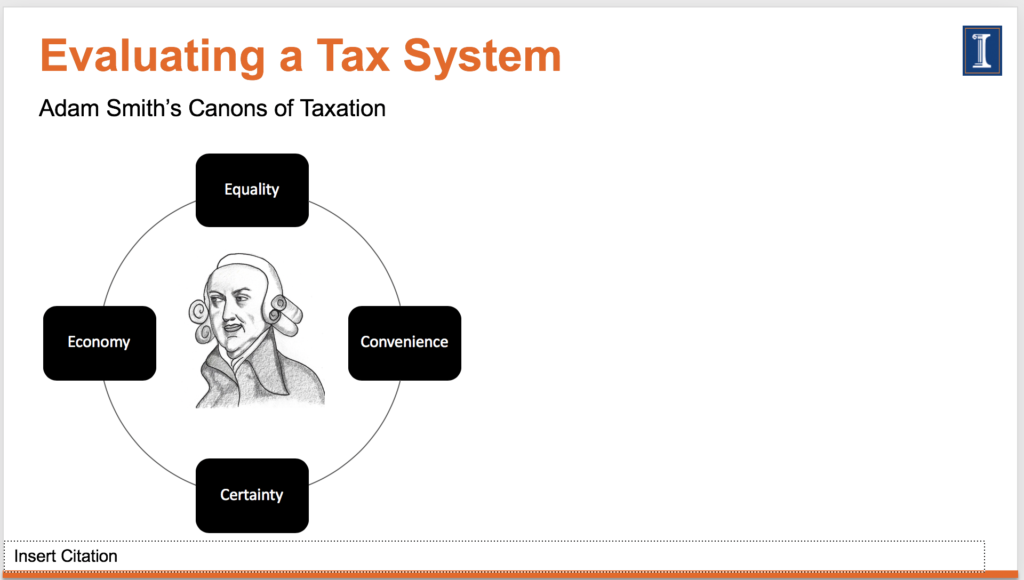
Inside the video with the slide in the background (and Professor Petro Lisowsky):
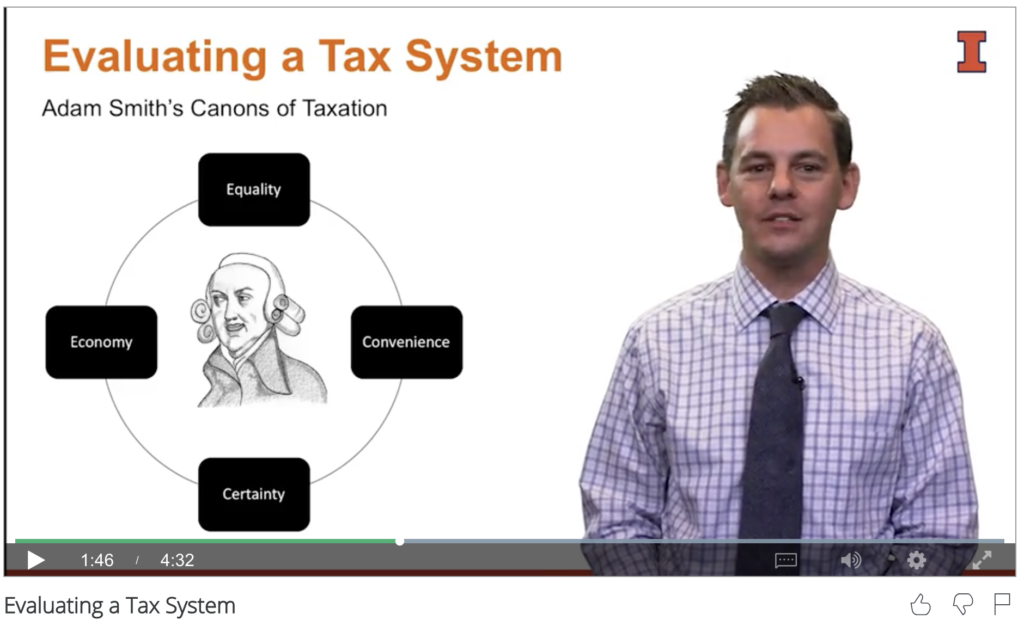
I’m always, always looking for ways to avoid the use of bullet points and to convey a series of ideas in a visually simple format. I ask, How else can I tell the story?
Example 2
This example illustrates how I enhance a teaching concept with visual redesign.
Before:
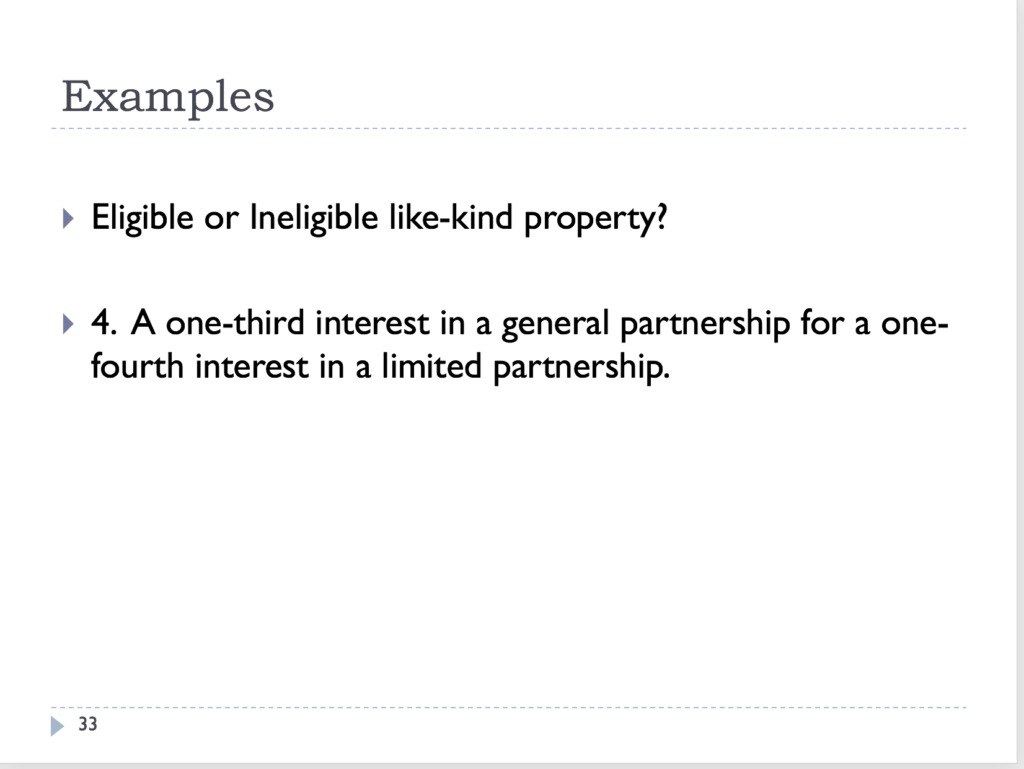
After, when I’ve redesigned it:
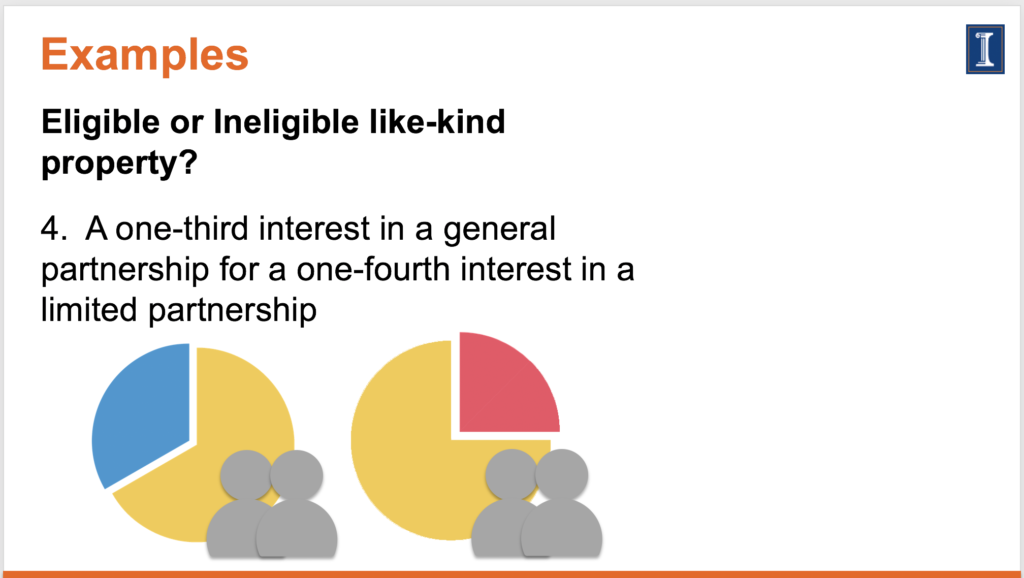
Same principle in Example 3.
Example 3
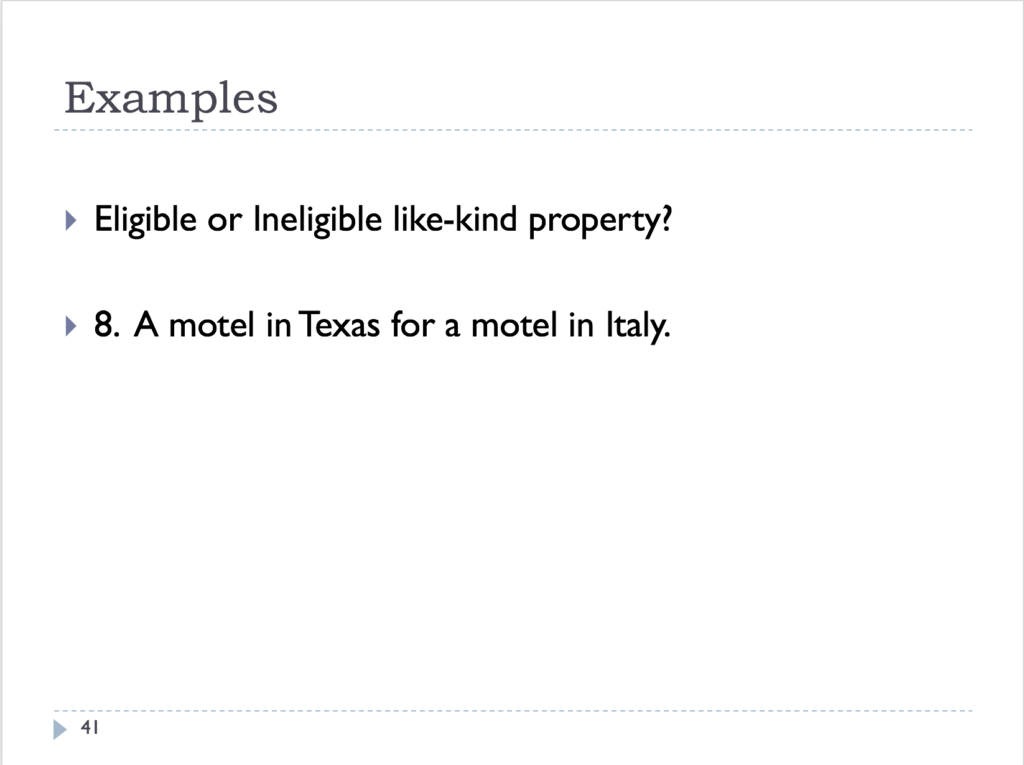
After, when I have redesigned the slide:

Learners can quickly grasp the concept with the visuals of the motel and the maps of Texas and Italy. Also, learners are now accessing content for just-in-time learning via their mobile devices. The visuals and the text together will make the message clearer and more directly available to the learner.
You May Also Like
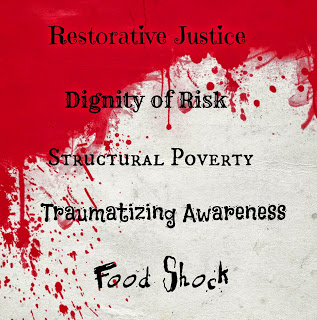
Institute on Inclusive Teaching: Quick Notes
May 26, 2015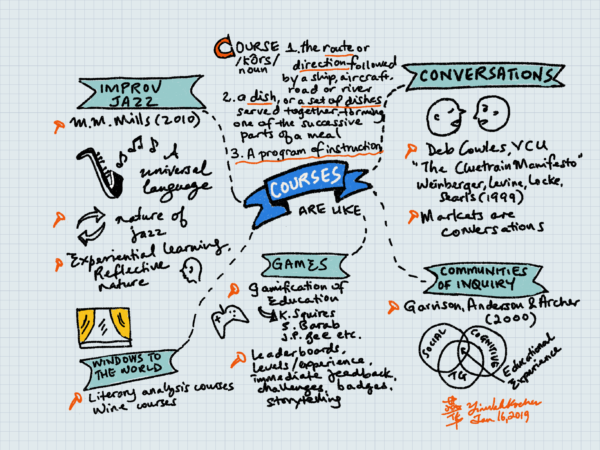
Course Metaphors
January 17, 2019