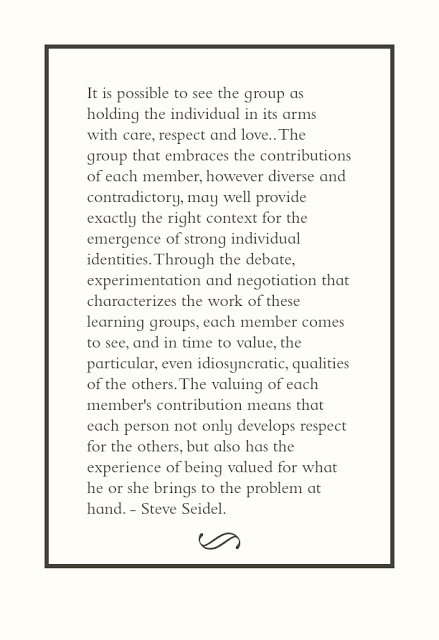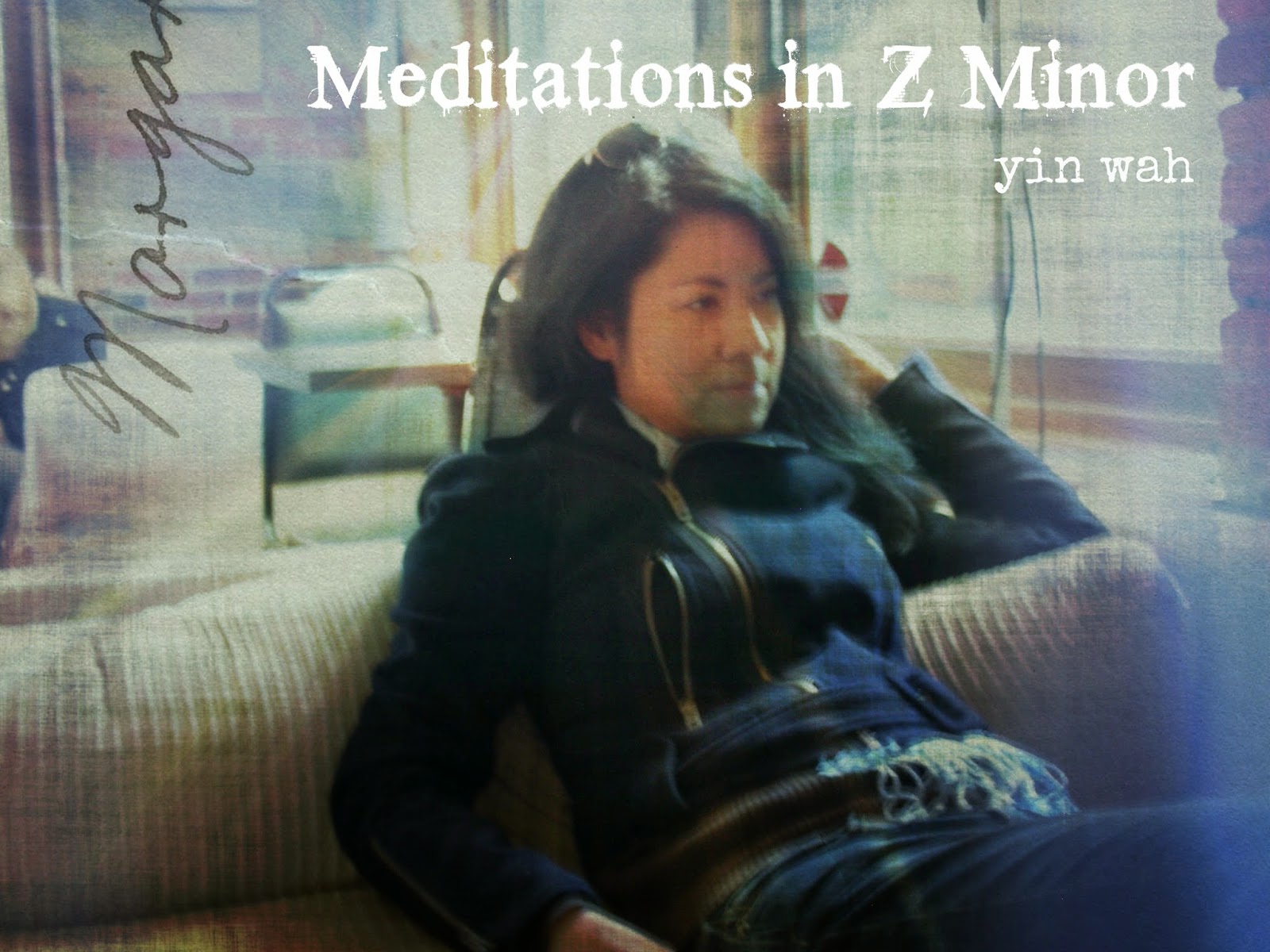Tips to Create Engaging Live Sessions
[First published Feb 7, 2017 at Engaged Learning blog.]
Live sessions (LS) offer opportunities for interaction between students and with the instructor in an online learning environment.

7 Things to Know When Facilitating Live Sessions
(text-only format)
- Acknowledge your students’ presence. Call them by name.
- Cultivate a sense of community.
- Start and stop the session on time.
- Show how the live session topic is relevant to the course and students’ work.
- Don’t repeat what’s in video lectures.
- Provide real life, current examples / cases / situations.
- Help students own the live session. Let them play a part in creating their learning with you and their peers.
Possible Agenda for Live Session
What an engaging live session agenda might look like:
- (2 MINS) Welcome by instructor & introduction to Course Support Assistant
- (10-15 MINS) Instructor responses to “Questions for Live Sessions” or Class Q&A in Compass Forum
- Questions for LS should be announced to students early in the week, and they should be encouraged to post up to 12 hours before the session so the instructor can address them.
- Instructors do not have to respond to these questions in Compass. Keep them for the LS.
- Polling can be used to assess student learning of previous module’s concepts.
- (10-15 MINS) Instructor’s presentation. Value-Addedness: What value is my presentation adding to the course? Why would students want to come to the LS?
DO
- Expand on the topics of the week with new information.
- Make connections between course topics and current events.
- Explain or clarify a topic or activity that was difficult or need more support.
- Introduce a new topic that will be discussed in the upcoming week and get students’ excited about what they are about to learn.
:: Make a brief presentation. (Hint: LS focus on interaction.)
:: Use a case or problem as a prompt.
DON’T
- Repeat what you have presented in course videos.
- Take too much time clarifying previous topics with individual students. Encourage students to use Office Hours for more personalized consultation.
- (10-15 MINS) Active learning activities
Provide students with a discussion prompt (a case, questions, current event)
- Send them to breakout rooms in groups of 5 or 6. After discussing with their peers, they return to the main room and present their ideas.
- Instructor and peers pose questions or comments on student reports.
- Capture individual or team responses to questions with polling software (e.g. Kahoot).
- (15-20 MINS) Ideas for student presentations or discussions
Students could present
- What they discussed in the breakout rooms (assign a recording secretary)
- On topics that were pre-arranged per class schedule
- Summaries of the live sessions (Groups sign up for different sessions)
- Summaries of shared annotations and comments of assigned readings (e.g. use of Hypothes.is)
- (15 MINS) Wrap up
- Ask students if they have further questions.
- Review key ideas of LS.
- Share highlights or assignments for the following week.
- Provide logistics if needed.
Resources:
Norman, M. (2017, June 26). Synchronous online classes: 10 tips for engaging students. Faculty Focus.