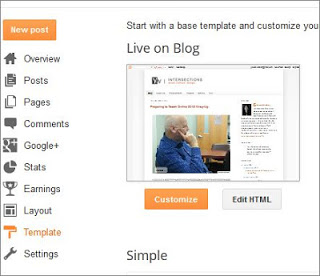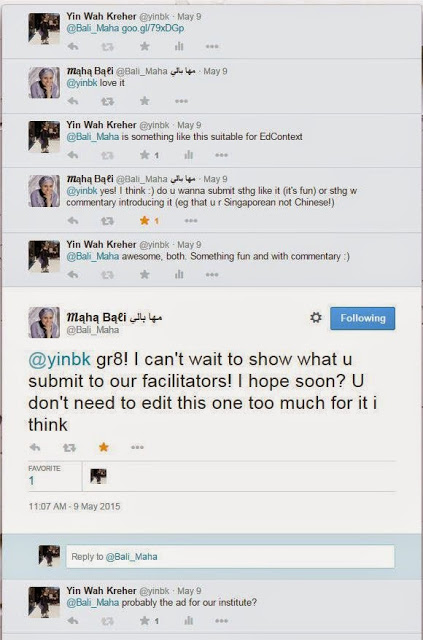Practical Formative Assessment Tools
I had the privilege of using some formative assessment tools in my face-to-face classes the last semester. That is, instead of suggesting tools for faculty to integrate in their lessons. This is a good thing — to learn and implement, research and practice– the symbiosis we instructional designers need to acquire or develop as education professionals. Both facets are equally important in helping us become great designers and educators.
I call these tools “practical” because they are not time-consuming to use, nor is there a steep learning curve. The following are tech tools I have used most often last semester for formative assessment:
 Quick Links: Socrative; Kahoot; Mind Mup; AnswerGarden; Teammates; Padlet; Google Docs
Quick Links: Socrative; Kahoot; Mind Mup; AnswerGarden; Teammates; Padlet; Google Docs
-
Low-stakes testing
I used Socrative and Kahoot to assess what is formally called student “declarative knowledge learning” (Smith & Ragan, 1999); whether and how much students have learned labels/names associated with a field, facts, and lists. Simply, do they know how to think with the essential concepts, terms and vocabulary of the subject matter? Student response to Kahoot seems to be more positive. Students are observed to be socially and emotionally engaged with the accompanying catchy music/sound effects and instant scoring. Game elements are introduced into the classroom where students can experience some challenging questions to answer, see each other’s participation, know who the current top 5 scorers (competitors) are and can be declared a winner in a short space of time.
Kahoot has been a success most of the time and on one occasion, I’ve had students saying they want to have a replay of the quiz. At that time, I thought it wasn’t necessary, but on hindsight, I think it could be a good thing if I want the information to stick.
I used Socrative beyond the classroom, so the social and emotional learning elements are missing as students are completing quizzes in their own homes. I don’t get the visceral reactions from students as I get from using Kahoot.
-
Multiple Representations of Effort and Practice; Social-Emotional Connectors
Mindmup, Padlet, Google Docs. These three applications were used by us (student-student; student-instructor) to share information and work on learning tasks together. MindMup is a mindmapping tool that allows me to represent my thinking in a non-linear fashion. Padlet facilitates content creation in text, audio and video mediums.
Since I see my students only once a week, I communicate regularly with them via email, and most of the time, emails are simply not the best carrier of information for millenials. They do not like to use emails, preferring to text (WhatsApp). Google Docs become my go-to app to convey information as what I do is to share a link via email to the newsletter-style Google Doc.
-
Peer Feedback and Evaluations
Teammates is a tool I tested previously but did not understand how it could be helpful to teaching until I finally had the opportunity to use it last semester. Isn’t that how some tools are like? You have to use it to understand its efficacy. The strength of Teammates is it allows students to have a voice in saying to each other and to the instructor how their teams worked (or not) and to share these data confidentially. It doesn’t work so well if the student is scared to tell the truth or is not used to giving constructive feedback about something unpleasant. Well, no tech tool can help us there. To find out more about Teammates, please go to the Teammates site to find out more about the features. You can also request for a free instructor account.
As instructional designers, we know that design starts with an assessment of the learning conditions and whatever tools we plan to use in teaching must be grounded conceptually in the truths about how people learn. Sometimes though, we can’t really envisage how a technology works until we test it out. That was so with Teammates. I will still continue to use it to give students a voice. I don’t have another alternative that is better so far.
I don’t believe that instructional technology promotes learning by its mere presence. Nor does it let us evade some of the apparently immutable truths about how we learn.. Rather what technology allows us to do is to amplify and expand the repertoire of techniques that effective teachers use to elicit the attention, effort and engagement that are the basis for learning.” – Michelle D. Miller, Minds Online.
That’s how I feel about the use of these assessment tech tools. They enable frequent low-stakes testing, new ways for me to engage my students and hear their voice, but I still have to set aside time and effort to plan how best to use them, to review the collected data to understand and interpret what the data mean for student learning and progress.
Note: More assessment technology tools – Vicki Davis mentions some other tools in Post 1 and Post 2 that I haven’t tried or documented in this post yet. Check them out!