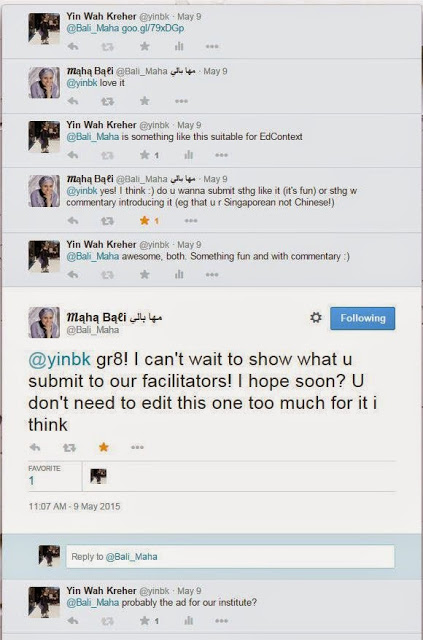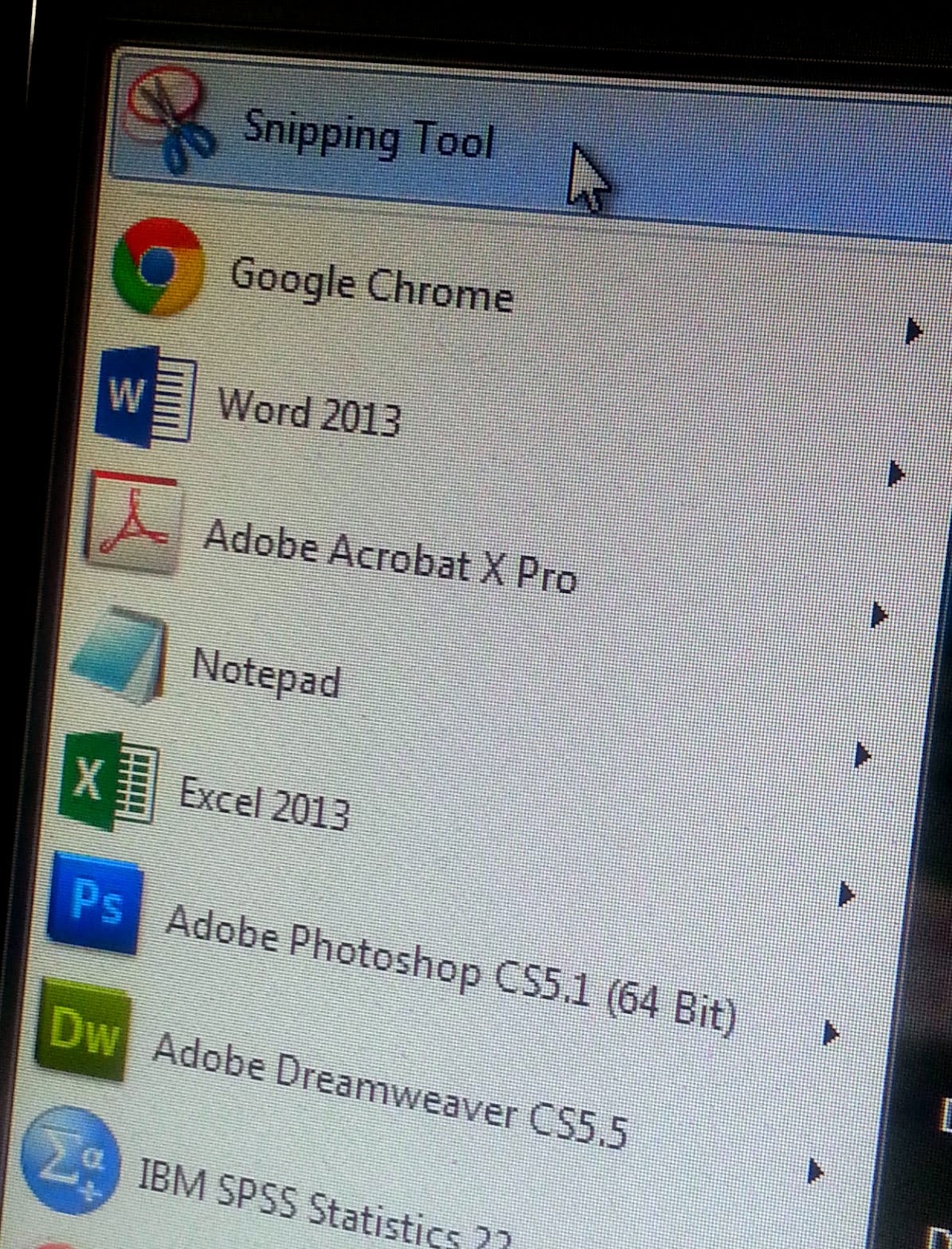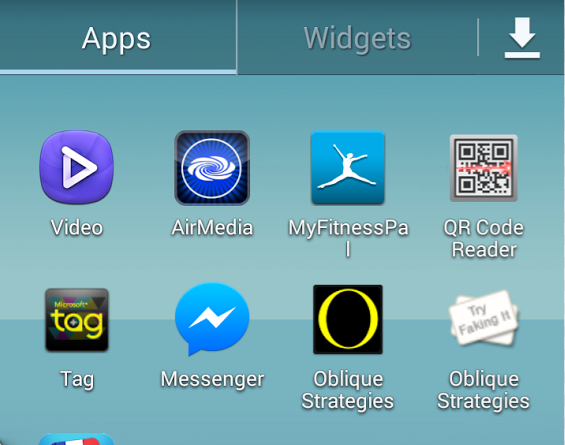Interactive Augmented Reality (AR) Business Card (#30DaysXR, Day 1)
YouTube is a treasure trove of learning possibilities. My latest and first 2022 learning adventure involved learning to build an AR-enhanced business card.
Voila! Here it is. To play in AR mode, scan the QR code. You can download a QR code scanner from your mobile phone’s store (Apple App store or Google Play).

Acknowledgements: Much appreciation to Monica of Academic Phoenix Plus for the tutorials. Thank you so much for sharing your knowledge with the world.
Create an Interactive Augmented Reality (AR) Business Card (1/2)
Create an Interactive Augmented Reality (AR) Business Card (2/2)
Software used for building AR features: Zapworks Designer
I’ve been learning Unity 3D and all kinds of related apps to build VR/AR applications. Zapworks Designer is an intuitive app for new AR designers. I’ve looked at other apps out there: MyWebAR.com, A-Frame, and none has helped me build a simple app like Zapworks. I’ll be exploring 8thWall next, but it is the most expensive AR-making app out there so far that I’ve found.
Note: some YouTube viewers of the AR application asked why anyone would want to build such a business card if it appears to be easier to simply access the website directly. I see this medium as another way to engage viewers and experiment with how we can best apply AR.
Happy learning and experimenting!