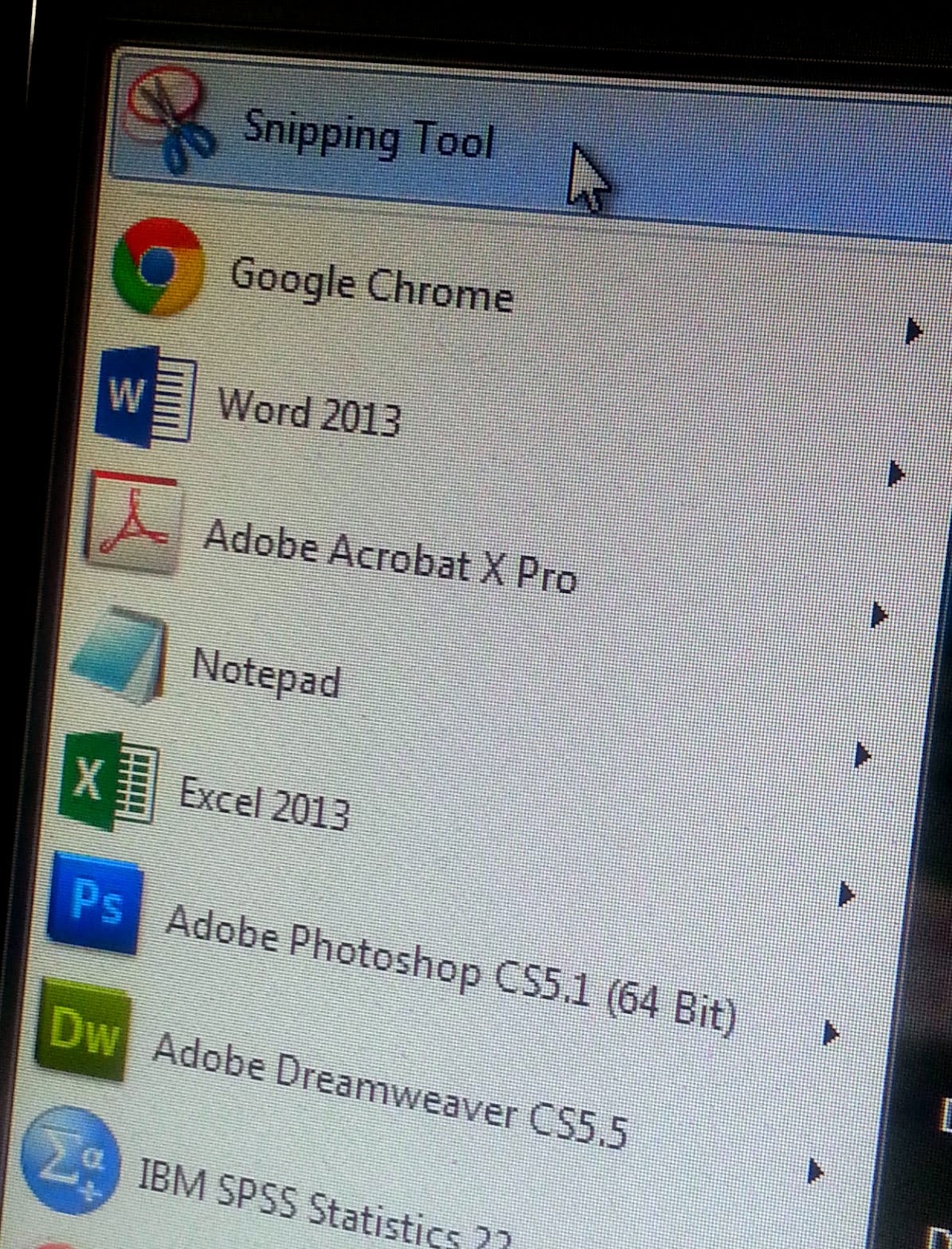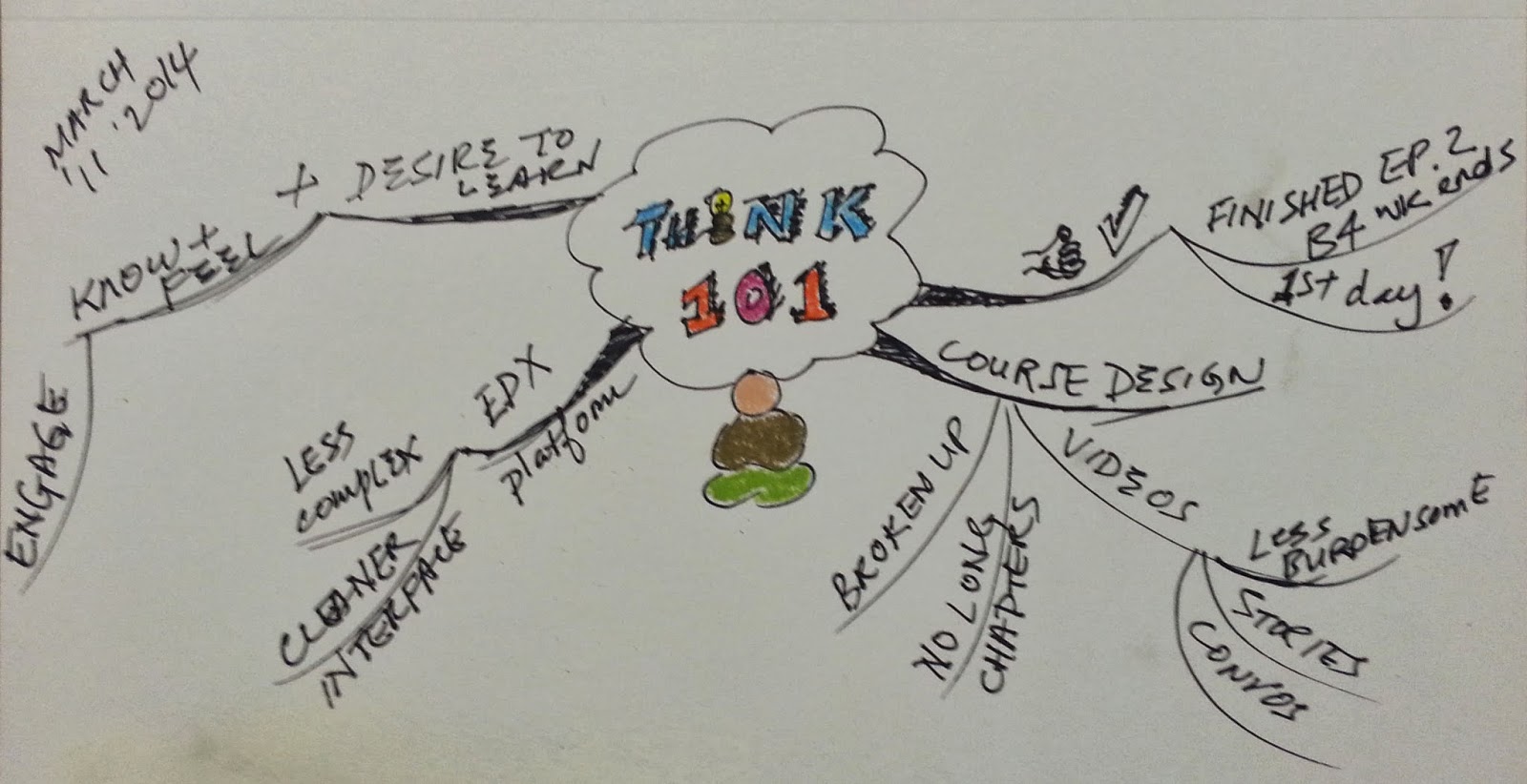Thinking about Student Blogs and Community Building
Seven words that offered a glimpse into our client’s thinking. I will refer to her as Ms. Z. [Stan and I met with her.]
Some background information before I continue. She had come to ALT Lab, bogged down by barriers to blogpost-editing and seeking some assistance on how to integrate Timeline into a blogpost.
From her instructor’s [Dr. Halo, pseudonym] course site [BEY 500, fake course name], Ms. Z was able to “jump to” and “see” her own blog site. Happily, she has also been blogging on her own in Rampages.us. Yet, how was she not able to edit her own blogposts when she clicked on her instructor’s course site and landed on her own blog site? These bits of information gave me clues to her understanding about the concept of mother blog (and student blog) and how things work in an open connected course.
There were some details I clarified with her by drawing out the different entities on the whiteboard:
1. Her blog site and Dr. Halo’s course site are two separate entities despite the fact that her blogsite is hyperlinked to Dr. Halo’s site. She can access Dr. Halo’s course site — which is also on rampages.us — via the front door/public view, but she cannot enter from the back end/dashboard view, just as she does for her own blog site. Ms. Z has no control over her instructor’s site, she is a student user, not a site administrator. As administrator of her own blog site, Ms. Z can edit her site and create new pages and posts.
Dr. Halo had linked to Ms. Z’s blog site (and other students’ blogs) using URL links, and not pulling in student content via RSS feed syndication (which Stan and I initially thought was the root of all the confusion). Pulling in students’ blogs via RSS feeds would have created the mother blog functionality that I mentioned earlier.
2. Ms. Z wanted to be able to use Timeline and incorporate it in her blog site. Stan explained and demonstrated how Ms. Z could do that, with me chipping in at parts. Ms. Z reviewed the finished product and preferred a more text-based product. Stan suggested using Google Doc instead. After embedding it into her blog site, it still didn’t achieve the look Ms. Z wanted. Stan ended up just adding the link to her blogpost.
Ms. Z jotted down notes of our explanations. But one thing that she kept repeating was, “So I go to rampages.us, then under My Sites, look for my blog site, and …”
I noticed a few striking details:
- Being able to log in and “do something” on her own site seemed to occupy her mind considerably. She needed really clear, step-by-step instructions on how to get to her site.
- Despite being aware of her classmates’ blog sites (they were all hyperlinked to Dr. Halo’s course site), she was not aware of what they were writing about or doing until we clicked on one of the blogs and showed her what her classmate was doing.
- Depicting the different software applications as separate entities helped her to understand how she would work — that is, where were the gateways and the sandbox. Not understanding how to gain access stopped her from frolicking in the playground.
- Ms. Z wanted the demo examples to be left published on her blog although they didn’t contain real data. She wanted examples of how things were actually done so she could easily follow the steps when doing things on her own.
In closing, this consultation raised a few questions:
- Does aggregating content in a course site create community? The technical structure facilitates community building. But how does community really come about? What makes participants in the community want to check out each other’s content and actually connect?
- How can we better help students to navigate the sites — mother blog and student blogs — so that they can understand the relevance and purpose of these structures and want to engage further?